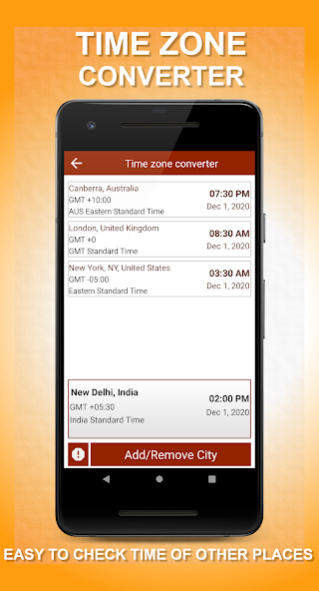CalQwik Calculator 1.1
Free Version
Publisher Description
CalQwik is a free android calculator and unit converter app that is better than built-in calculator of your device. It is easy to use and perfect for everyday calculations.
It has following calculators:
1) General Calculator:
- It supports four basic arithmetic functions (addition, subtraction, division, multiplication), parentheses, percent function, memory functions, trigonometric functions, exponents, squares, cubes, and square roots and cube roots.
- Gives you instant results, as you type.
- Allows you to share current expression.
- Copy result by just clicking it.
- Stores detailed history with time and date.
- Dedicated share, copy and delete options for each entry in calculation history.
- You can also copy, share or delete more than one entries from history at once.
- It is possible to modify input formula anywhere. No need to delete it and retype all of it again.
- You can also paste equations and get results.
- It is very easy to use and has a user friendly interface.
2) Unit Converter:
- It supports units for length, weight, area, time, speed, pressure, energy, power, data storage and volume.
- Get units converted as you type. Instant results!
- Allows you to directly input formula for unit conversion. So this makes it pretty much advanced.
3) Health Calculator:
- It calculates Body Mass Index (BMI), Basal Metabolic Rate (BMR), and daily energy requirements according to your input.
- You are required to input your age, height, weight, gender and activity level.
- You can also share these results easily.
4) Sales Tax (VAT/GST) Calculator:
- It calculates tax amount and total amount for a given tax rate and basic amount.
- It can also calculate values in reverse. That is, input tax rate and one more value, and it will calculate remaining two values.
- You can also input formula in required fields.
5) Time Zone Converter:
- Converts time of more than 1200 cities around the world.
- Also enables you to copy or share time.
6) Tip Calculator:
- Calculates tip on the given bill amount, and "amount per person", if you want to split the bill!
7) Discount Calculator:
- Get to know discount on the price by entering price, tax rate and discount rate.
Apart from these, it has many light and dark stylish and clean themes.
Supports following languages:
English, Hindi, Danish, Dutch, Finnish, French, German, Indonesian, Irish, Italian, Japanese. Korean, Malay, Polish, Portuguese, Russian, Spanish, Swedish, Turkish, Vietnamese
[Disclaimer]
Developer has taken due care in developing this app and has tested it for most of the conditions. But, developer does not take warranty for the accuracy of the app. So, if there is any mistake or error in calculations or any other kind bug, developer cannot be held responsible, in any way, for any kind of damages, direct or indirect, if done, due to such errors or mistakes.
If anyone finds any kind of error, mistake or bug, or any other problem with translations, please inform the developer, by reporting problems in the app or by mailing us. It will be rectified as soon as possible.
About CalQwik Calculator
CalQwik Calculator is a free app for Android published in the PIMS & Calendars list of apps, part of Business.
The company that develops CalQwik Calculator is Rohit Porwal. The latest version released by its developer is 1.1.
To install CalQwik Calculator on your Android device, just click the green Continue To App button above to start the installation process. The app is listed on our website since 2020-12-05 and was downloaded 2 times. We have already checked if the download link is safe, however for your own protection we recommend that you scan the downloaded app with your antivirus. Your antivirus may detect the CalQwik Calculator as malware as malware if the download link to com.rohitporwal.calqwikfreecalculator is broken.
How to install CalQwik Calculator on your Android device:
- Click on the Continue To App button on our website. This will redirect you to Google Play.
- Once the CalQwik Calculator is shown in the Google Play listing of your Android device, you can start its download and installation. Tap on the Install button located below the search bar and to the right of the app icon.
- A pop-up window with the permissions required by CalQwik Calculator will be shown. Click on Accept to continue the process.
- CalQwik Calculator will be downloaded onto your device, displaying a progress. Once the download completes, the installation will start and you'll get a notification after the installation is finished.